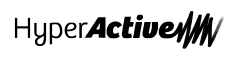Introduction to LiveCode CGIs – A Tutorial
by Jacqueline Landman Gay
HyperActive Software
This tutorial will show you how to create CGIs using LiveCode and its scripting language. CGIs allow your web site to produce dynamic content, process data, and work with stacks while interacting with a web server.
This tutorial assumes you have a minimal understanding of a few basic concepts. You’ll need to know where the main web directory and its CGI sub-directory are located on your server, and you’ll need some familiarity with either an FTP program or a terminal program so that you can set file permissions. Please see the documentation for your FTP program or your operating system if you have questions about setting file permissions, or the location of these directories.
There has been a great deal of discussion about CGIs on the LiveCode Mailing List in the past. The mailing list is a good place to ask questions about anything that is not covered in this tutorial, or sections you may want more information about. If you are not already a member, you can join the LiveCode mailing list at their web site.
Start at the Table of Contents and work your way through the sections in order. If you are already familiar with CGIs written in other languages, you may find that you can skip some sections. However, best results are probably obtained by at least skimming through all parts of the tutorial.
Introduction to LiveCode CGIs
Table of Contents